After Monday’s quick (read:impulsive) setup of my OWC dock, I was briefly possessed by an idea that would allow me to send the dock back to Amazon for a refund, and that made me smack my forehead due to what I perceived as an oversight.
Having set up the dock with my desktop Mac first, I tried plugging my older M1 iPad Pro into it. It worked great, and I was excited to get this rig up and running, buoyed by the successful first run.
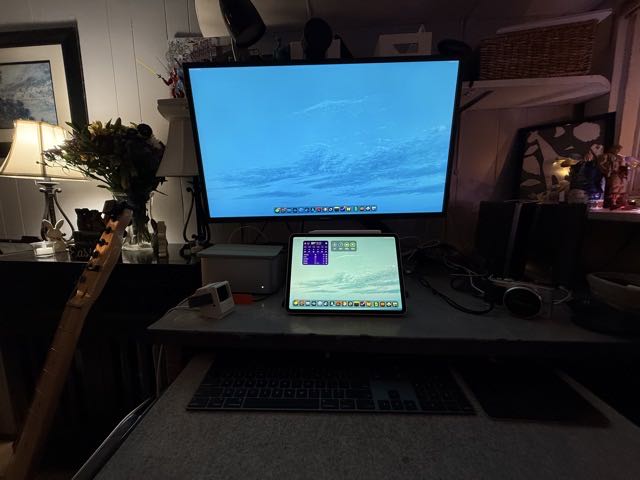
I plugged my MacBook Air into it next, which also worked well… mind you, I had the keyboard and trackpad plugged in via USB (lightning and USB-C, respectively, on the device end). I didn’t bother unpairing the peripherals from the Mac Studio, because I knew that the cabled interface would take priority. But at some point, I realized that, after I disconnected the cables, the keyboard and trackpad were still working … with the laptop.
That was the forehead-smack moment. I did in fact know that this worked; I have an iMac in my office from the previous occupant, and at some point it suggested that it could share its keyboard and mouse with my laptop or iPad (I can’t remember which). But it worked, and it was, at the time, to my mind, a good example of what makes Apple’s ecosystem interesting.
The feature is called Universal Control and it works pretty great. And I thought for a moment: I don’t need a dock. I just need the HDMI-to-USB C Anker cable I ordered with the dock. I could just as easily plug and unplug the display, and use the peripherals wirelessly. I don’t like the cables coming out of the backs of the devices anyway.
But then I tried to log into my Mac Studio; I plugged the dock into the Mac and the display lit up with macOS’s login panel, but neither the keyboard nor trackpad were recognized. And I realized that the feature works great–when you’re logged into two devices with the same iCloud account. But the Studio had logged me out.
And I also realized that the benefit of the Thunderbolt cable that connects the dock and the Macs/iPad provides power to the iPad, which is always a challenge with using it as a docked device: there’s one and only one port. So anything that involves a monitor and a lengthy sit on your ass in front of it will also need power. So you need a hub of some kind, and Thunderbolt fits that bill nicely (cheaper powered hubs are, of course, available).
So that’s a lengthy summary of days one and two with the dock; I’m looking forward to having next week off work so I can fart around with it a bit more.

I think a preview of future posts will involve the iPad: it was really nice running it on a 32” 4k display with a keyboard and trackpad. I was doing this the other day at work and I really was digging it. I do hit a productivity wall the with the iPad, though, and when it’s time for a computer, it’s time for a computer.
One thought on “Fear and Docking”
Comments are closed.